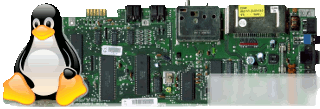This is the bare minimum of information you require to make this function work. I hate long driveling posts.
Install:
sudo apt-get install swh-plugins
Run:
pacmd list-sinks|grep name:
It will report your output device name.
Mine in this example is:
name: <alsa_output.pci-0000_00_1b.0.analog-stereo>
Paste the text in bold from your results, replacing the * below:
pacmd load-module module-ladspa-sink sink_name=ladspa_sink master=* plugin=dyson_compress_1403 label=dysonCompress control=0,1,0.5,0.99
It's important you execute the command above on one line, no word wrap.
Put the whole line in a script, make it executable and make it part of your "Startup Applications".
Go to your "Sound Preferences", click the "Output" tab and choose the LADSPA plugin you just added.
EDIT: Wednesday, 02/04/2025 - 11:10
This has now been superseded with easyeffects. Search for it using you distributions package manager.
Gives you a nice GUI for applying awesome amounts of Dynamic Range Compression.