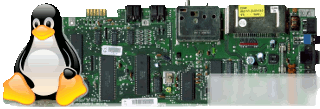You are here
Mplayer VDPAU Playback for H.264 / AVCHD / MTS
Full HD 1920 x 1080 playback without burning up the CPU.
Tested in Ubuntu 10.04 (Lucid Lynx) LTS, modest NVidia GT-9500
Install libvdpau1 using your preferred method (Synaptic Package manager/apt-get/software center).
Copy this code to a text file, save and make it executable:
#!/bin/sh
# Use this script to open a H.264 Video with hardware decode
/usr/bin/mplayer -vo vdpau -vc ffh264vdpau "$1"On the Gnome desktop, right click on the H.264 video you want to play.
Select Properties -> Open With -> Add -> Use a custom command -> Browse...
Select the script file you previously saved.
Now on the Open With tab. Select the entry you just added and close the dialog.
Double click your video and it should offload play back to the GPU.
1 August 2012 EDIT:
Having purchased a JVC Everio GZ-HM435 (same format as GZ-HM430) it saves video with the extension MTS
For example, 00000.MTS
The above example only works if you add -fps 50
Like this:
#!/bin/sh
# Use this script to open a H.264 Video with hardware decode
/usr/bin/mplayer -vo vdpau -fps 50 -vc ffh264vdpau "$1"gnome-mplayer the GUI Gnome frontend for mplayer also plays all these do-hickys
In the preferences menu change the Video output to vdpau
and add: -vo vdpau:deint=1 -fps 50 -vc ffh264vdpau
to the Extra Options in the Gnome Mplayer Configuration Tab.