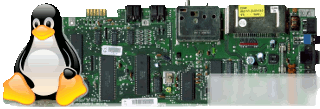You are here
MATE Desktop Keyboard Volume Step
Sun, 18/02/2024 - 12:36 — Nick
Adjusting media volume via keyboard shortcut too coarse?
Paste into a command line:-
gsettings set org.mate.SettingsDaemon.plugins.media-keys volume-step 1
Adjusting the volume level using the keyboard is much finer now.
Tested on Linux Mint 21.2 Victoria. With the MATE Desktop environment.
If you use a plain vanila Gnome desktop. You can "probably" use the GUI dconf Editor.
Using dconf Editor drill down to org.gnome.settings-daemon.plugins.media-keys
Change the "Size of volume step" to a custom value, 1 for example. Default is 6.